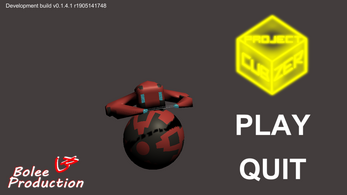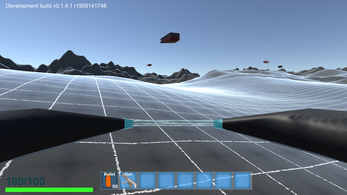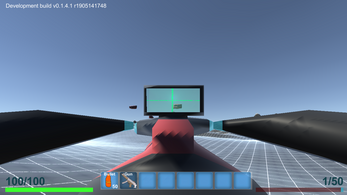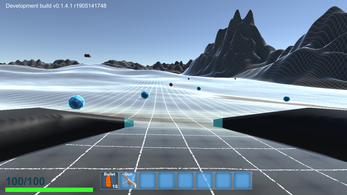Project Cubzer
A downloadable game for Windows
Project Cubzer is working title of a new upcoming indie video game
It is FPS Survival game with crafting and building options
Game is set in post-apocalyptic world with AI robots and alien technology
NOTE: This game is still in early fase of development
Update Log:
$currentVer = "Development build v0.1.5 r1905151738";
v0.1.5 - Update Log(Development build v0.1.5 r1905151738)
- Added Building System
- Added BuildGun
- Added BuildGun Selection Wheel
- Added Fence (as buildable)
- Added Simple Tutorial
- Added simple BuildGun animation
Now you can use BuildGun to build objects, for now there is only fence, in future more
buildings will be added.
When BuildGun is selected use RMB to open up selection Wheel and use scroolWheel to navigate
when building fence, you only build pillars, fence is proceduraly generated after;
v0.1.4.1 - Update Log (Development build v0.1.4.1 r1905141748)
- Added sounds
- Player moving sound
- SpaceShip moving sound
- pickup and craft sound
- Shooting sound
- Jump sound
- Zapper sound
Small update for improved gameplay with sounds.
Fix: Gun Shoot power is now a bit higher.
Player is now spawned with a gun and 50 bullets for testing.
v0.1.4 - Update Log (Development build v0.1.4 r1905132028)
- Added New Spawning Resource System
- Added new models:
- Player Model
- Gun Model
- SpaceShip Model
- Resource models
- Bullet Model
- Added ground terrain
- Added new animation on MainMenu
Now there are spaceships flying around the map and droping icosphere shaped gemStones
Player model is added, it is a robot with a sphere based moving, also there is a new gun model with new Aim
and bullets are more precise.
- There is known issue with different screen resolutions, UI is behaving wierd, so in this build there is option
to change resolution
v0.1.3 - Update Log (Development build v0.1.3 r1905121542)
- Added Fast Inventory System
- Added Resource Prefab Holder
- Added MainMenu and InGameMenu
Now you can acces your inventory and choose resource to hold in playerHands
Fast Inventory slots can be selected with mouseWheel or keyboard numbers 1-8
Currently only gunPrefab and whiteBox are seen when selected gun or any other resource
There is a simple menu in game (Escape Button)
To Change FastInventory slot Open Crafting table (Q) and select InventoryTile then select
FastInventory Tile in CraftingMenu
v0.1.2.5 - Update Log (Development build v0.1.2.5 r1905112313)
- Added Console System
Now it is possible to get all resources to inventory for a faster testing
Use CheatCode $res [resID] [resAmount] to get resource you want
CheatConsole is accessed with "¸" (Tilde button)
v0.1.2 - Update Log (Development build v0.1.2 r1905101731)
- Added Crafting System
- Added Gun Crafting Tree
Now you can access craftingTable with Q button
You can only craft gun parts for now
Gun Crafting Tree:
- Bullets (resID 4)
- GunSlide (resID 5)
- Gun Barrel (resID 6)
- Gun Muzzle (resID 7)
- Back Strap (resID 8)
- Front Strap (resID 9)
- Gun Frame (resID 10)
- Gun Trigger (resID 11)
- Gun Magazine (resID 12)
- Gun Part A (resID 13)
- Gun Part B (resID 14)
- Gun Part C (resID 15)
- Complete Gun (resID 16)
v0.1.1.5 - Update Log (Development build v0.1.1.5 r1905081122)
- Added Inventory System
- Added Basic Resources
Now you can acces Inventory by using TAB button
Basic Resources:
- Sapphire (resID 0)
- Emerald (resID 1)
- Citrine (resID 2)
- Ruby (resId 3)
Resources are spawned randomly on map
v0.1.1 - Update Log (Development build v0.1.1 r1905071621)
//First Build\\
- Basic FPS Controll
- Basic Gun Controll
Controlls:
- WASD or ArrowKeys - moving Player;
- MouseLook - moving Player Camera;
- SpaceBar - Jump
- Shift - Run
- R - reload
- LMB - shoot
/**-----------------------------------------------------------------------**/
/**--------------------PROJECT CUBZER DEV LOG----------------**/
/**-------------------------------------------------------------------------**/
/** Copyright ©BoleeProduction 2019 boleeproduction@gmail.com **/
/** ProjectCubzerDevlLog.txt 2019 ©BoleeProduction **/
/**-------------------------------------------------------------------------**/
| Status | In development |
| Platforms | Windows |
| Author | BoleeProduction |
| Genre | Survival, Shooter |
| Tags | 3D, Aliens, Crafting, FPS, Open World, Post-apocalyptic, Robots, Story Rich |
Download
Click download now to get access to the following files:
Development log
- Update Log - v0.1.5May 15, 2019
- Update Log - v0.1.4.1May 14, 2019